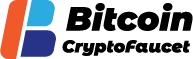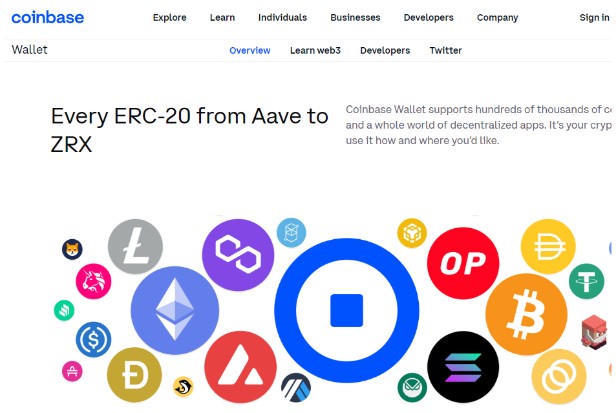With support for many different cryptocurrencies and an integrated browser for decentralized apps, Coinbase Wallet is a free online wallet. In order to store your cryptocurrency conveniently, if you have a Coinbase account, you can link it directly to this wallet. For more information, read our complete review of Coinbase Wallet.
Table of Contents
How Does Coinbase Wallet Work?
A non-custodial digital wallet called Coinbase Wallet makes use of hot storage, which means that it’s always online. It is made available by the well-known cryptocurrency exchange Coinbase, which has strict security requirements. This wallet is accessible to everyone for free, so you don’t have to be a Coinbase customer to use it.
How Is Coinbase Wallet Functional?
By using seed phrases that are BIP39-compliant to secure the wallet, Coinbase Wallet employs tried-and-true technology. A seed phrase, also known as a mnemonic phrase, is a 12- or 24-word string that is simple to remember and serves as the wallet’s private key.
BIP39, or Bitcoin Improvement Proposal 39, enables compatibility with a number of other well-known crypto wallets. You can use your seed phrase to recover a wallet from secure hardware wallets like the Ledger and Trezor as well as software wallets like Coinbase Wallet, Trust Wallet, Coinomi, and Exodus.
Both iOS and Android devices and chromium-based browsers like Brave and Microsoft Edge support the use of Coinbase Wallet as a web extension. The mobile app typically offers more functionality, such as the ability to browse available dApps, for most applications.
- Ethereum wallet: A core component of the Coinbase Wallet is an Ethereum wallet that supports ERC-20 tokens used on the Ethereum blockchain or on blockchains that are EVM compatible.
- Bitcoin wallet: The Coinbase Wallet differs from wallets geared toward Ethereum, like MetaMask, in that it supports Bitcoin natively.
- Support for Litecoin and other cryptos: Store LTC, BCH, DOGE, XLM, and XRP using your Coinbase Wallet. SOL and SPL token support has been added by the browser extension.
- Swap crypto on 16 trading platforms: On Uniswap or other decentralized exchanges, you can trade tokens based on Ethereum for tokens that are challenging to find.
- Connect to popular DeFi protocols: Utilize Compound, AAVE, and other DeFi platforms to earn or borrow money.
Coinbase Wallet Features
- Security
Giving crypto wallets access to your assets is a non-negotiable requirement.
Because of the security it provides for investments and cryptocurrency exchanges, users can put their trust in Coinbase Wallet, which is why it is becoming more and more popular. Due to the fact that Coinbase owns both the platform and the wallet, they can support a more secure and effective asset exchange between the two.
It’s a non-custodial platform, as was already mentioned, meaning that no one — not even the platform’s developers — has access to the user’s private keys. Users are able to manually manage their assets as well as their accounts and private keys.
Because it is still able to access the internet, Coinbase Wallet is regarded as a hot wallet. Given that those businesses support the Coinbase wallet, it ensures a smooth transfer of digital assets to cold storage devices like Ledger and Trezor.
- Easy Liquidation
Easy connections to banks that accept cryptocurrencies are built into Coinbase. Many people prefer using a Coinbase Wallet over those with constrained liquidation features because it supports a wide range of fiat currencies, including the US Dollar.
- High compliance features
Anyone wishing to use Coinbase must first go through the KYC procedure in order to have their identity verified. This procedure makes sure the platform isn’t overrun with bots and other phony accounts that slow it down and make it less useful to the user base.
- NFT Storage
The rise of non-fungible tokens (NFT) has completely changed the financial landscape, allowing musicians and game developers to capitalize on their skills and become well-known within the industry while also making money from the sale of their NFT works of art. As a result, there is a growing need for methods for people to store their recently acquired digital collectibles like real assets.
What Cryptocurrencies Can I Store In Coinbase Wallet?
Thousands of cryptocurrencies are supported by the Coinbase Wallet. The largest digital currencies, including Bitcoin (BTC), Litecoin (LTC), XRP (XRP), and Dogecoin (DOGE), can all be stored there.
This wallet is compatible with all ERC20 tokens, EVM-compatible networks, and Ethereum (ETH). Coinbase Wallet also allows you to store Solana (SOL) and SPL tokens.
Coinbase Wallet Fees
For the use of Coinbase Wallet, there are no fees. There are no fees associated with using it for crypto storage, and you can download it for free.
You should be aware that cryptocurrency transactions involve gas fees, which are paid to the blockchain network. These gas costs must be paid when sending and receiving cryptocurrency through the Coinbase Wallet. They are blockchain fees, not Coinbase fees.
Decentralized exchange integration is available through Coinbase Wallet, allowing you to exchange one cryptocurrency for another. Coinbase Wallet levies a conversion fee of 0.50% for this service.
There might be charges if you utilize any of the other services offered by Coinbase. For instance, Coinbase charges commissions when purchasing and selling cryptocurrency. These charges exist independently of Coinbase Wallet. This wallet can be used without using the exchange or paying any Coinbase fees.
Coinbase Wallet Pros And Cons
Pros
- Easy-to-use NFT and crypto storage
- Compatible with other BIP39 wallets
- Link to Coinbase account or use independently
Cons
- Internet-connected hot wallet
- High fees on some trades
- Not open-source
Is It Safe To Use Coinbase Wallet?
Utilizing Coinbase Wallet is risk-free, and it offers industry-leading security for your crypto assets. You have the option of using a passcode or biometric authentication when setting up this wallet. After that, using that authentication method or your wallet’s recovery phrase will be the only ways to access your money in your Coinbase Wallet.
One of the best cryptocurrency exchanges is Coinbase, and it has a solid reputation for security. It has never experienced a data breach or been hacked. Despite the fact that Coinbase Wallet and the Coinbase exchange are separate products, the fact that the exchange is so secure speaks well of Coinbase Wallet’s security.
Your devices, passcodes, and recovery phrase security all play a significant role in ensuring the security of your money because you are in charge of your Coinbase Wallet. A scammer may be able to steal your cryptocurrency if you share your passcode or recovery phrase.
How To Set Up Your Coinbase Wallet
1. Install The App Or Browser Extension
Use the download link on Coinbase.com to install the Coinbase Wallet browser extension. Search for Coinbase Wallet in the iOS App Store or Google Play Store to find the official app if you’re installing it on a mobile device.
2. Start A New Wallet Or Import A Wallet
Your Coinbase Wallet is protected by a private key, but you’ll use a 12-word seed phrase rather than a cumbersome string of letters and numbers.
Coinbase Wallet will choose a seed phase if you’re creating a new wallet. Put this in writing and store it in a safe place. Not storing the seed phrase digitally or taking a screenshot of it puts you at risk of having hackers access it.
A current wallet can also be imported. However, it’s crucial to be aware that not all wallets are compatible, and in some cases, you won’t see all of your cryptocurrency if the wallet you’re importing to does not support that type of cryptocurrency.
3. Fund Your Coinbase Wallet
Funding your wallet is simple thanks to the connection between Coinbase Wallet and the Coinbase exchange. You can just transfer a portion of your cryptocurrency to the wallet.
If you’ve linked your Coinbase account, you can also send cryptocurrency from another wallet you own or buy cryptocurrency right from the wallet itself.
Network fees are transparent thanks to Coinbase Wallet, which also alerts you when they might be higher than usual.
4. Connect To Dapps
As a fundamental function, the Coinbase Wallet protects your cryptocurrency from the dangers of keeping assets on an exchange. The new opportunities that cryptocurrencies can bring, such as NFTs, DeFi borrowing and lending, staking, and swapping for emerging tokens, are, however, a big draw for many cryptocurrency investors. Make dApps you frequently use bookmarkable for quick access.
Coinbase Wallet Vs. Metamask Comparison
Coinbase and Metamask are two of the most popular options for cryptocurrency wallets. Despite the fact that each wallet has benefits and drawbacks, we believe that Coinbase is generally the superior choice.
The fact that Coinbase has a more user-friendly interface is one of the main causes of this. On Coinbase, it is also simpler to buy and sell cryptocurrencies, and the wallet supports a large number of alternative coins.
In contrast, Metamask has a limited number of cryptocurrencies it supports and can be challenging for beginners to use. The higher level of security that Coinbase provides is another benefit. For instance, Coinbase requires two-factor authentication for every transaction and keeps all client money in offline cold storage wallets.
In general, Coinbase is a better option for those looking for a user-friendly and secure cryptocurrency wallet.
Coinbase Wallet Potential Drawbacks
No cryptocurrency wallet is a perfect fit for every use case, and even the venerable Coinbase Wallet has a few potential flaws. These include:
Limited Coin Support
More blockchains are natively supported by the Coinbase Wallet than by some other well-known wallets, like MetaMask. The wallet does not support as many blockchains as some of its rivals, like Trust Wallet and Exodus.
Nevertheless, there is a workaround for the constrained coin support. All you have to do is use your 12-word seed phrase and the multi-coin wallet setting to restore your Coinbase wallet to Binance’s Trust wallet, Exodus wallet, and Crypto.com’s DeFi wallet.
With this option, you can store and use more kinds of cryptocurrencies in addition to having quick-connect dApps for the Coinbase Wallet and Ethereum-based assets available to you. Simply select the wallet you require for the task at hand; each can access the same assets, provided they are supported.
Limited Marketplace Options
If you’ve used the DeFi Wallet from Crypto.com or the Trust Wallet from Crypto.com, you might find the selection of dApps available on Coinbase to be lacking in comparison. You have access to more dApps, though, than what Coinbase lists. WalletConnect-compatible wallets, such as Trust Wallet and Crypto.com’s DeFi Wallet, as well as MetaMask and Coinbase Wallet are frequently available as connection options for apps and marketplaces.
Hot Wallet
A cryptocurrency wallet that is connected to the internet is referred to as a “hot wallet.” Risks are associated with connectivity. Apps or protocols could have flaws or security issues, which could lead to losses.
When you use the Chrome extension, however, recently added support for Ledger hardware wallets adds an additional layer of security to the Coinbase Wallet. To secure your crypto assets, connect your Ledger Nano using the Chrome extension.
Final Thoughts
A wallet that is user-friendly for beginners, Coinbase Wallet comes with a robust selection of features that will help you get going right away. While Coinbase Wallet fits the bill for many users and adds support for additional cryptocurrencies like Bitcoin, Litecoin, and XRP, power users may miss some features offered by advanced wallets like MetaMask.
A hardware wallet, such as the Ledger Nano, might be added to the mix when using the Coinbase Wallet or any other hot wallet connected to the internet to add an additional layer of security.